
One of the software that used to be my favorite for the purposes of display or ScreenShot is a FastStone Capture, but unfortunately at this time the software is not free anymore, can only be used in the trial and afterwards must purchase a license. Free alternative program based on my googling results that can be used for the screenshots and have more features than the free edition FastStone Capture is my first download is PicPick Tools.
Screen Capture is one of the functions of the PicPick Tools, because as all-in-one design tools, PicPick Tools image editor that has not only used to process the results of a screenshot image but also can be used to process other images and create a new image. In addition PicPick Tools also includes other equipment color picker, color palette, pixel ruler, protractor, Crosshair, and whiteboard.
Other interesting things from other PicPick Tools is a portable application, PicPick Tools can be used without the need to install and can easily carry and use the results from the download.
Once executed, the Print Screen key on the keyboard will be captured and used as the key to take screenshots and the results will be processed in the image editor. If for example, does not want to use the Print Screen button, for example because it was used by another program, then through the menu that can be accessed by clicking on the icon in the system tray Capture settings - Change Hot Keys .. can set shortcut keys that will be used to access the functions of the PicPick Tools.
Through the Capture menu settings - Output Type can be specified to which the results of a screenshot will be sent, whether to the image editor, to the clipboard (and then paste in the application), or saved as image files directly. Through the Capture menu settings - Default image format can be specified image format that will be generated. Capture Settings menu can also be other settings such as whether will supporting dual monitors, the sound effects, activate the auto scroll, insert the cursor in the screenshot, and also whether the run will PicPick when startup.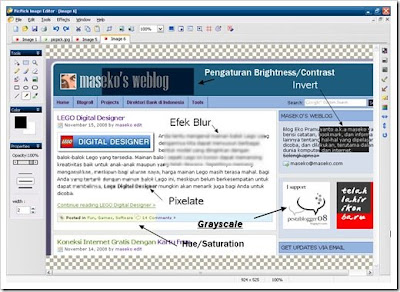
Image editor included in the PicPick Tools I own is enough to make a screenshot of the image processing and image processing that have been there. Besides the standard functions such as resize, cropping, magnifier, pencil, brush, color settings, enter text, draw a line, and drawing the arrow, image editor PicPick also has some effects that can be used such as blur, Invert, grayscale, pixelate, settings for brightness / contrast, and hue / saturation.
So, according to My opinion PicPick Tools is a freeware for Windows that need to be considered for use for purposes of screenshots and image processing on it before the page is inserted in the blog or website.
PickPick Tools To Take screenshots and Processing
Posted by ABY MAULANA RAMADHAN | 1:00 AM | Desktop, Software | 0 comments »Related Posts by Categories
Subscribe to:
Post Comments (Atom)


0 comments
Post a Comment