
One of the Software that is used to uninstall the antivirus and antispyware is AppRemover. Good, with just one program, many antivirus and antispyware products in support of his in-can uninstall it. AppRemover the current Release Candidate is still free for personal use and non-commercial.
To use it, simply run the downloaded file from the website, without the need to install first.
At the next stage will be detected products antivirus and antispyware installed in your computer. Next, you can select all or only certain software that will diuninstall on the next stage will be uninstall by AppRemover. To see the antivirus and antispyware what is the support, you can view them on the list of applications on the website AppRemover.
– AppRemover
Uninstall The Antivirus With Appremover
Posted by ABY MAULANA RAMADHAN | 11:58 AM | AntiVirus, Software | 1 comments »Changing the Desktop Display With BumpTop
Posted by ABY MAULANA RAMADHAN | 11:53 AM | Desktop, Software, Windows | 0 comments »
Are you already bored with your desktop display? If you want to change the desktop to it is the view, you can try using BumpTop. BumpTop is a software to change the Windows desktop into view three-dimensional (3D) with the form as in rooms with wall-floor and walls. On the fourth floor and walls, you can place a shortcut icon, the icon on the desktop before, sticky note, and also the image slideshow.
If an in-wall BumpTop double-click the wall will be the side facing you and the changes to this rotation, along with transition effects. To return to the default position, you can double-click on empty area on the floor.
For shortcut icon have placed on the BumpTop, can be grouped in the form of a stack so that desktop icon appear more liberal. If the stack icon is double-click on the stack this will expand in and you can choose which program or file that will be executed. To quickly grouping, BumpTop provide grouping based on file types with the right-click and select the pile by Type. Shortcut icon and you can move the group to the area you want, including zoom in and zoom out appearance.
Facilities adding a photo or slideshow image can you do with taking photos in the directory in a computer or from online services such as Flickr or Picasa Web RSS feed by entering it.
To this purpose a specific event reminder or just a short note, BumpTop also provides Sticky Note that later you can place it on the area you want. The default icon that is included in the BumpTop is a New Email, Facebook and Twitter. By doing drag a photo or image will then upload them to Facebook. Double-click the icon Twitter, then you can make updates to the service's social network.
To select the appropriate theme BumpTop taste, you can see and select the various options in BumpTop theme Customize.org third theme next to the default BumpTop own. To use the theme of the download, you can unpack and put the folder in the directory C: \ Documents and Settings \
BumpTop comes in two versions of the free (free) and paid, and the option to use a free can you do when you first run BumpTop, and this of course with some limitations. For just the facilities I mentioned above, is available on a free choice.
– BumpTop | Download BumpTop via Download.com

TuneUp Utilities is one of the commercial software for Windows that can be used for various functions such as improving performance, cleaning hard drives, manage and organize a variety of functions in Windows, and also some additional tools.
One page website, Chip.de share access to download TuneUP Utilities 2008 with key lisence his packed in a zip file. Unfortunately, the installer package download TuneUp Utilities 2008 is, as well as web pages that inform, also using the German language. Fortunately lisence key is given in it can still be used for TuneUp Utilities 2008 is downloaded directly from the TuneUp website with the English interface.
If you are interested to use TuneUp Utilities 2008, you can directly download the installer TuneUp Utilities from the website Tune-Up using the English interface via this address. Perform installation, and at the first time you run you will find the option Trial version or full version that requires a product key. Here, you can use the product key given Chip.de, namely: RFEAH-CDXKX-UMFBW-GSCES-YFWCM-WUHWB. On the next, TuneUP Utilities 2008 is already fully registered.
Limit Use of Program With Applocker
Posted by ABY MAULANA RAMADHAN | 11:00 AM | Software | 0 comments »
Whether in the computer that you have used the program or application that you want to restrict its use by others? If you have, rather than hiding the program shortcut, simple program to use Smart-X AppLocker you can try. By using this program, you can configure the program what you want locked, and when you run a program that people will not be executed.
To enter the program what you want to restrict then you choose from the programs that already have or you can add other programs by entering the name and executable file (. Exe) from the program.
Do not forget to click the Save each you open a lock or a key program. Then when the program is run then locked in a message like this will appear.
I say the application is still simple, in addition to the simplicity and ease of use, AppLocker do not have security devices such as a password when entering the program are adding applications that will be locked or opened. So it is very possible when people can run this AppLocker then he will be able to open their own programs that are locked.
For certain purposes, can be AppLocker really useful for you.
– Smart-X AppLocker
Create Instanly Online Photo Album On MyLiveGallery
Posted by ABY MAULANA RAMADHAN | 11:00 AM | Internet | 1 comments »
Alex Kaul's MyLiveGallery send email to inform me that MyLivegallery service management. After I see and I try, I can say that MyLiveGallery is a service provider creating online photo albums that can be done instantly without requiring users to register on this service. Photos that can be included in this album on MyLiveGallery can take your collection of photos stored on the computer or take pictures from Flickr based on the service tag and / or a specific user.
To get started you can select the source based on image, or if photo uploads on Flickr. Next you specify the name of the album will be created in the image, upload an image or select it from the Flickr service, and determine the size of the image that is displayed on the album.
After you press Next button, then you can select the theme photo album that will be used. There are several themes that you can choose here to preview it. After the process of photo album is complete.
You will be given a link to access the photo albums you create, which will be for you to people you want. Options for sharing through a variety of services such as Facebook, MySpace, Friendster, and other.
In the album view photos from some of the themes I select, provided the slideshow feature.
Choice for a quick way to make online photo albums when you want to share photos to friends or relatives, you may consider to try MyLiveGallery.
- MyLiveGallery
Windows 7 Release Candidate Released
Posted by ABY MAULANA RAMADHAN | 10:30 AM | Windows | 0 comments »Microsoft has announced the availability of Windows 7 Release Candidate (Windows 7 RC). This release is a release before Windows 7 final released. No information whatsoever is added and improved in Windows 7 RC compared Windows 7 Beta. Unfortunately also, the availability of Windows 7 RC at this time is for new partners such as Microsoft have a subscription to MSDN or TechNet, while for the public RC of Windows 7 available 5 May 2009 to come. Estimated, before the time expires, links data Windows 7 RC downloads from this source is not official, such as torrent.
Update: Based on information I read the page from Microsoft's partners before morning, for the public availability date is May 5th 2009. An error of type I and I are correct. However, the page for the Microsoft partner at the time I write this update is likely to return to the previous situation, without information on the RC release of Windows 7. Screenshot of the page before the availability of Windows 7 RC, can be seen here.
Spier Action On Facebook And Youtube
Posted by ABY MAULANA RAMADHAN | 10:23 AM | Internet | 0 comments »
Be careful when accessing social networking sites such as Facebook, MySpace, Twitter, and video sharing site YouTube. This is because the big companies and the government department that employs the company SR7, which is specifically tasked to reconnoiter the user site. SR7 own company is a special detective in the risk management and online reputation company, and claimed the only company in Australia that actively monitor social networking sites.
Detective activities are in fact already in progress since 8 months ago, in order to respond to the growth trend online, where many people are happy to deal with their social network profile. Not many know that the site is considered private are also used for the public. This caused the people should be careful when posting any posts or pictures, in order not to damage the brand and reputation.
Meanwhile, David Vaile, executive director of the Cyberspace Law and Policy Center UNSW, said that the action can act SR7 excessive. This is because the SR7 has a complete connection with the company's industry and government institutions, so that the analysis and observation of SR7, can also be used to displace employees, especially for employees who access the careless when social networking sites.
As an example, some time ago, an employee of the sack because of a photo exhibit that is currently being bathed himself in the bathroom business. Detective activities are assessed Vaile, enough to make people become lazy to work, if need-matai eyes when access to social networking sites.
10 The Note's Must Know From Netbook
Posted by ABY MAULANA RAMADHAN | 10:21 AM | Computing, Internet | 1 comments »
According to Wired magazine in February, the netbook has been mentioned that the rules damage the computer hardware business, because behind the design of small and designed for email and Internet use, netbook with a smaller hard drive and slow, small keyboard and a cheaper price, make a netbook even can not run the main application, programs such as graphics, audio editing applications and video, as well as some 3D games. Here are some things that may indicate that not all netbook suitable for every user.
1. Operating system
Many Linux-based netbook has been due to cut production costs. In addition, because Linux is more stable, reliable and cheap rather than Windows. However, there are also netbook based Windows XP Home Edition. But the model netbook does not have technology, Microsoft Remote Desktop Connection, or to join a Windows domain server, as can be done in the system Windows XP Professional and Windows Vista Business.
2. Size display
Netbook is designed for small, lightweight and portable. Many models have a netbook that size display only seven to nine inch. Indeed, some users happy with the small screen, but there also is not. For nine-inch screen like the Dell Inspiron Mini 9, for example, has support with the screen resolution 1024 × 600 pixels, Although the resolution has become a de facto standard PC, but the screen resolution eventually be used to netbook.
3. Batteries
Netbpl built from the initiative to build a simple laptop, which can also be used by children in developing countries, As a result, the system created netbook energy, considering netbook often used away from home and office. For the battery resistance, depending on how the manufacturers make a netbook model, from the CPU, hard disk, and display technology netbook.
4. Key pointer and keyboard
Themes netbook is small, especially for the keyboard and touchpad it. Most netbook brands, such as Acer, Asus, Dell, HP, Lenovo, and MSI Wind, making the touchpad keyboard design, well-grounded in accordance with the size of a small netbook.
5. Storage
If the notebook is able to provide hard disk capacity 80GB, 160GB, or 250GB, but for some only provide style netbook SSD (Solid State Drive) of 16GB, and it is heavy enough to load Windows, and only leaving a little space to save the file.
6. Optical Drive
In addition, most of the netbook does not have a CD-ROM or DVD drive so that the user must use the hardware to install the software on the netbook.
7. Weight
Many of the netbook model weight of less than 1 kg to 1 kg. Netbook features a light weight, given that the side which is always carried Portability netbook.
8. Capacity
Many users who sometimes want to make them compatible with the netbook system office, and some netbook can work together for that.
9. CPU
Netbook can not be compared with the PC desktop. When the desktop PC can be supported by Intel quad-core 2.83GHz, netbook is more often choose to use the power of Atom Z530 1.6Ghz or 1.33GHz. Although the netbook processor chip is not enough to program graphics, most 3D games or technical applications, but the Atom chip is powerful enough to use to access email, surf the Internet, review and editing documents, spreadsheets, and presentation applications. Performance was faster, the battery more extravagant, and this is not the main orientation netbook, considering netbook oriented more to the economy because of the use of batteries for traveling.
10. Wireless integration
Facilities for this one already considered by netbook manufacturers, ie, the Bluetooth connection and install some netbook also has a network Wi-Fi 802.11g. However, many users can connect to expect netbook with mobile broadband networks, such as laptop or netbook.
Software as a Service (SaaS) - Phase2.com
Posted by ABY MAULANA RAMADHAN | 10:12 PM | Internet, Software | 0 comments »In the modern era that are all well advanced, SaaS will be needed by many companies, non-profit organizations, and individuals as the need for anywhere and anytime. People who do not carry the hardware such as laptops, mobile phones which have many applications that are installed and extra storage for that. With SaaS, people only need a small device (thin client) with all process and storage of data in the server / data center through internet connection.
Web-based delivery of business software, Software as a service (SaaS) is a continuation of the service that hosts business more successful in providing business solutions from its predecessors such as application service providers (ASPs). SaaS has a cost effective where you do not need to buy software licenses, but only users in accordance with the rent contract. And you do not need to spend the investment for installation, maintenance, and upgrade the software as a service provider who will do it for you and backup you with the operation and technical support professional.
Phase 2's of Hosted lotus notes Saas any business application offers a web-based integrated market segment including home and consumer, small business, medium and even big business. Lotus Notes to create a host file or data management in each department of the company that will be easier where each employee can direct download, read, print, or edit the document in the data center in accordance with the rights without waiting for data to be sent to them via email attachments. Hosted lotus notes 7.0 2, or 8.5 integrates high-end business applications including Microsoft Exchange, Microsoft Project, Microsoft SharePoint, Microsoft Live Communicator, CRM Software, accounting software, and others with robust SaaS securities. Note this is not only powerful in dealing with email and document management systems, but also a web content management, contact management (CRM), RSS, instant messenger, video conferencing, and others. All data stored in a secure data server and can be accessed via client software, web browser and hosted lotus connections on mobile device. You only need internet access and you will have more time with them.

Most of you certainly know that the program Trillian is a multi protocol instant messenger generation early. While this is certainly a lot of these alternative applications such as Pidgin, or Digsby, for example. By using a program such as this, will allow you to connect simultaneously to the various instant messaging accounts you have, such as Yahoo! Messenger, Google talk, ICQ, Windows Live, and other. Trillian Astra own latest generation of Trillian is that after more than two years to be developed at this time have entered the beta phase and already you can try.
On this Trillian Astra interface there are changes that I became better. In addition to use as a messaging application for the IM accounts that have been common, such as Yahoo Messenger, Google Talk, ICQ, IRC, and other Windows Live and also the incoming email Notifier, a new version of Trillian also supports social service network Facebook and Twitter. By entering your Facebook account for instance, the update-update from your friends can follow you from Trillian Astra in the notification area on the system tray even if you are working with other applications. This way, you probably will not work while terlewatkan when you get a status update from your friend you need to comment on.
To be able to try Trillian Astra, you will need to register as a beta tester and then wait until Trillian send token code that is required at the time later to install Trillian Astra. From information I read on Lifehacker and Download Squad, and be direct with it when I enroll, token code needed akan directly received via email is included with download link.
Hopefully the course, when you want to try it out, the token code is still automatically sent to the registration.
– Register as Trillian Astra Beta Tester
Maximizing the Region Specific Window With Maxto
Posted by ABY MAULANA RAMADHAN | 10:14 PM | Software | 0 comments »
At present, large monitors with high resolution that seems to have many uses. On their use, can be a high resolution is not needed by many applications that are used in place window (window) appearance. Some of you may have set the size of such applications for several window visible at a time in the monitor, so you can see at once the contents of each window and ease move from one window to another window. Use of programs intended to ease MaxTo share monitor display area into multiple regions, and when a window is maximize then will occupying the region chosen.
MaxTo with the installer to its small size (169 KB), the expected size of some windows that will be placed can be seen at once to be easy.
To have an application window occupy a region, first you need to move a window to the selected region, and further me-when you maximize the window it will meet the region's course. Region to another, you can select the application window you want to be placed with the region to consider the size and ease of use.
– MaxTo | via Download Squad
puresilva v2.0 e-commerce / CMS template features list
Posted by ABY MAULANA RAMADHAN | 4:10 AM | Internet | 1 comments »
e-commerce / CMS website template puresilva is a professional e-commerce / CMS website solution allowing you to set-up a professional website in minutes. Your website will have a professional design, be search-engine friendly and very easy to manage and update.
A more in-depth look at individual features of the puresilva e-commerce template can be found here.
Very latest updates to the template can be found here
Facebook And Youtube On Time Employee Job Making You Better
Posted by ABY MAULANA RAMADHAN | 1:16 PM | Internet | 1 comments »Have you ever caught are using social networking sites such as Facebook or Twitter? Do not worry, because according to a study from Australia, those who surf the Internet for entertainment at the office have increased productivity compared to those who do not.
University of Melbourne to study and found that those who use the Internet for personal average productivity has a 9% higher than those who do not use it.
Author studies, Bren Coker, department of management and marketing, says "workplace leisure browsing the Internet," or WILB help enhance the concentration of workers.
“Orang-orang perlu keluar sebentar untuk mendapatkan kembali konsentrasi mereka,” kata Coker pada situs universitas ( www.unimelb.edu.au/)
"Rest is a short and mild, such as surfing the Internet allows the mind to rest himself, creating a net concentration is higher in a day job, and as a result, increased productivity," he said.
According to studies conducted on 300 workers, 70% of workers who use the Internet in the hours of work to do WILB.
Summary WILB the most popular of which are seeking information about a product, read the news sites online, play online games and watch videos on YouTube.
"The company has remove millions of dollars to the software that can block employee access to watch videos, use social networking sites or shop online with the presumption that it will burden the cost of millions of dollars worth of productivity," said Coker. "But things do not always like that."
However, Coker said the study was done only to people who use the time to surf less than 20% of their total working time in the office.
"They have a behavior that seems addicted internet will levels have a lower productivity than those who do not," he said.
Plan Mozilla In FireFox 3.6 Namoroka
Posted by ABY MAULANA RAMADHAN | 11:35 PM | Browser, Software | 0 comments »Have a unique name of the code for each release of the Firefox browser, has become the tradition to give a name for Mozilla Firefox based on the code name of national parks in the world. After the name chosen for the Shiretoko version 3.5 which is the name of a national park in Hokkaido Japan, further development of the Firefox name to take the national park which is located in Madagascar, the Namoroka.
Giving the version number 3.6 to the next version of Firefox is still a temporary list of features and especially the planned increase in quite a lot. As in previous series of development plans, objectives and features are developed based on priorities. Based on srtikel the post by Mike Beltzner, director of product from Firefox, this is some of them.
Priority First:
* Performance: the browser will get the startup tab and open more quickly (the time at least 50ms), and the increase in terms of overall responsifitas to add animation effects for every action, such as make and move the tab, create bookmarks, and other . Chrome (and earlier Mac OS X) already proved how animated effects can make a difference so that the browser is faster, and likely will soon be implemented in Firefox 3.5, which is presently akan slide. The Mozilla also plans to enter the animation effects in XUL (XML User Interface Language) at the platform level, so not only Firefox but all XUL-based applications (Thunderbird, SeaMonkey, Flock, songbird, and others) will benefit from it.
* Feature that has long awaited: the themes and extensions will be activated immediately without the need to restart your browser is also included in the plan released this time. But, does not apply to all add-ons, themes and extensions only light / simple chrome or not to use cross-platform components (XPCOM).
# Inter-face is better to download the file. Easier for you to download a file, simply drag & drop to one or more files to upload box on the site without having to click the Browse button. This feature is you can taste through the add-ons Dragdropupload
# Concatenate the settings for the site-specific public key with your site.
# Adding the option to convert a web application into your desktop applications, which means to bring one of the add-ons from Mozilla Lab, the Prism into Firefox.
# Support for Superbar: The use of Aero Glass for Firefox toolbar to get the effect so transparent to users Windwos Vista and 7. Aero peek will also be supported by Firefox, the ability to be able to show a thumbnail of each tab in the browser specialized in Windows 7.
Priority two:
# Management session: the ability to save a set of tabs and the situation at that time so you can re-open it as you wish.
# Adding the ability to manage files on the download manager (move, copy, delete)
# Taskfox: A project that was introduced two weeks ago that aimed to deliver the capability of the Ubiquity command line to perform tasks common to the main Firefox code.
# New Tab: new tab page is no longer empty, but will be added a variety of useful features, such as a list of frequently visited sites, a new tab is closed, the search box, and so forth.
# Page about me: The page will display basic statistics about the behavior of the browsing your history. This feature will also be included in Firefox 3.5.
# Identity management: there are no clear details about what will be implemented, but CardSpace and openid both incoming long list of features in Firefox 3 two years ago.
# Feature in Mac OS X: Spell checker (spell checker), Keychain (global password management), and AppleScript support (macro language) will also be included but is not currently a priority. User browser Camino (Mac OS-specific browser-based render engine Gecko) has long felt the feature so it will be easy to move if some code to Firefox.
The estimate of the Mozilla version of this operation takes about 10 months, so we can hope Namoroka will be finished in May 2010.
Make GIMP To be worth Replace Photoshop
Posted by ABY MAULANA RAMADHAN | 9:07 PM | Computing, Software | 0 comments »
GIMP is one of the favorite graphics editor application designers. This application has three main characteristics that make a climb in popularity, which is freeware, opensource and multi-platform (available on the Windows version, Mac and Linux). Equipped with a wide range of features, such as the availability of plugins, filter, brush and scattered in the internet community's support GIMP.
GIMP so far have not become an application that could replace the popular applications such as Photoshop, but from day-to-day development of the next version of GIMP and more close to the display function of Photoshop. You can use this application to create graphic design, creating logos, edit images and create a simple animation (using the plugin GAP (GIMP Animation Package). But, still many people who are not familiar with this opensource application, how to make use of many different the difficult switch from Photoshop is expensive and paying.
In this article will be reviewed eight tricks and tips to make the GIMP application into a more serious so that they can replace Photoshop. GIMP tricks that are used with this version using the 2.6, but most likely also be applied for the next versions.
Install Plugins, Brush, and Filter
You must know how to install add-ons. How very easy and does not take much time. First you must find the location of the folder where the files are stored GIMP. The location depends on what operating system you use:
* Windows: located in the folder C: / Programs / GIMP
* Mac: right click and select the application folder
* Linux: press Ctrl + H in the Home folder to display the folder. Gimp that is hidden.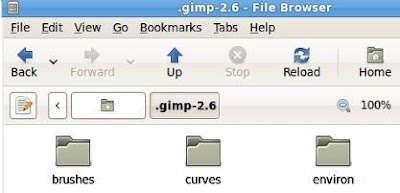
To install the plugin, brush, or filter, just copy and paste into the appropriate folder and restart GIMP.
1. Adding Plugin PSPI
PSPI plugin allows GIMP to be able to use Photoshop plugin. This will increase the number of filters that can be used by the GIMP and Photoshop for the user they can move to the GIMP without the need to leave the list of add-ons that they already collect.
To be able to use it, download first plugin PSPI from here.
In the Folder : program GIMP copy and paste the entire content of the PSPI plugin has been downloaded to the folder in Plug-ins. After that restart GIMP and open the filter menu. IN the bottom, you will see a new option, which is "Photopshop Filters Plug-In Settings" Choose to create a Photoshop dialog box, and navigate to the folder where the location of the collection of Photoshop plugins that you save.
2. Install Layer Styles
Layer Styles is very important feature for Photoshop users, and will be very difficult for users to switch to a similar application without the features. GIMP is actually in the Layer Styles have also just call different, here called Layer Effects, and included the effect Drop Shadow, Inner Glow, Outer Glow, Gradient overlay, Stroke, Bevel and Emboss, and others. With it you can quickly use a certain effect to the layer without eating a lot of effort and time.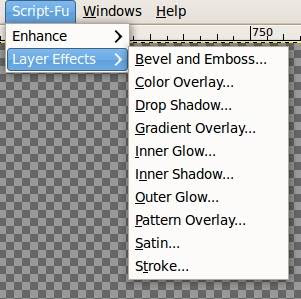
Download Layer Effects for GIMP from here. There are two versions of the plugin, the Script-Fu and Python. Python version allows you to be able to see the effects of changes in the form of a preview. While the Script-Fu can not. No matter which version you choose, keep it in the folder plugin Plug-in and restart GIMP.
If you download the version of Python, the Layer Effects will in Image> Layer> Layer Effects. Then for Script-Fu version will appear in the Script-Fu> Layer Effects.
3. Adding CMYK Support
CMYK Color Mode.pngCMYK is a continuation of the four colors Cyan, Magenta, yellow, key (black). In relation to the application program image editor and graphics, CMYK color model is a different Primary Subtraktif with the RGB color model (Red, Green, and Blue) is generally used. Color model is known as color separation / Separation four color used to print gamabr machine with the printer, where the colors are usually used for printing on various media such as hard for Brochures, Books, Magazines, CD Cover, Print T-Shirt dll.
Mixture of yellow and the feel of Cyan color green, yellow with a mixture of nuances Magenta produce red, while the mixture with the Cyan Magenta produce a blue tone. In theory, a mixture of three pigment in this size will produce a balanced feel of the color gray, and black will be adjusted if they are full, but in practice the result tends to be a dirty brown color.
Therefore, the fourth color is often used, that is black, as of Cyan, Magenta and yellow. The resulting color space is called directly with CMYK (Cyan, Magenta, Yellow, Black). Black called the "K" (key) of the term "key plate" in the printing (printing plate that create artistic detail in the image, usually using color ink black).
Many deplore the lack of user support for the CMYK color mode in the GIMP. For most designers and photographers, the image should be converted to CMYK colors so that it can get the results of high-quality prints. Because the color using the RGB 255-level gradation are CMYK only 100 levels of gradation, in short no color detail that can not be disimulasikan by the printer (device-based CMYK). One way to overcome the differences in the color conversion from RGB to CMYK is the 'calibration'. The process of color calibration is the process of matching colors to all the image processing device (image) using a similar standard. Arrange for it in that color on the monitor as a color range that only the most high-color display that can produce by the printer. So later when we print the results akan akan 'similar' as we tough in the monitor.
If you need a CMYK in GIMP plugin please download separate from the site + YellowMagic. Extract the file that is in the ZIP folder to a plug-in, and then restart GIMP. This feature can be found in the Image menu bar.
4. Install Liquid Rescale
Liquid Rescale is one of the favorite features of many users and cause a lot of time greeting ketikapertama introduced in Photoshop. This feature can change the dimensions of the image, as an example the picture with the dimensions of 16:9 to 4:3 without distortion occurs automatically with the pixels that are not needed in some areas. So you can change the image of narrow (vertical sweep) to wide format (widescreen) the content without the tense does not become uniform.
To add features to the Liquid Rescale GIMP, download the plugin from Wikidot and copy files that are downloaded to the plug-in folder. Restart GIMP.
5. It is important to add the Brush
GIMP comes with a default amount of brush that is too little, and that there is there is too small, basic and not too useful. If you plan to create a graphical image, the list of libraries you need a new brush kerya to produce a more creative and rich. Install brush in GIMP just copy and paste the file in the folder and restart GIMP Brush to appear in the GIMP.
Brush you can download from various sources, depending on what type of brush you need. For example there is a place that provides various types of full brush that you can download for free, and that is BlendFu deviantART.
6. Unify Window
If you ask Photoshop to the user about the most they do not like GIMP's, most of them will agree with the Dock and display the toolbar that is separate from the main window. Canvas, and the layer toolbar, and the path Dock brush all fragmentary and into the desktop. For you do ygn skilled in the application window on the desktop with rapih may not have a problem, but for others the situation is the transgressor of them.
If a Dock window model separate in GIMP you as possible, collect windows to the main window with a right click on the Dock or toolbar and select Always on Top. Toolbar is now in the front / top of the main window, and the application will work as if in the Dock next to the main window.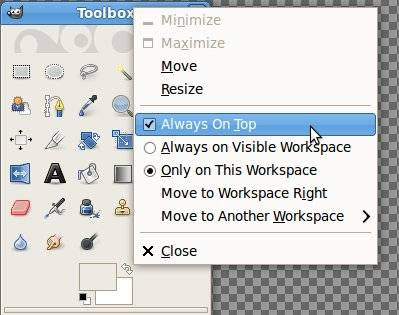
If you are still not quite satisfied with the result, two versions of the GIMP are available which have the look is very similar to Photoshop, the GIMPshop and GimPhoto.
7. Install Animation Packages
GIMP Animation Package, or common known as the GAP (GIMP Animation Package) to create an application GIMP can be used by the user to create an animation. GAP is widely used to create animated GIF files, and avatars, but also enough to be able to create animation such as a longer film, image and movement of the water that looks realistic.
GAP does not automatically have the package in the GIMP. You need to download from many locations on the internet, type in 'GIMP GAP' in the search engine. For users of the Mac OS, you can download and get a manual on the use of GAP-Systems. If your users can search for Ubuntu gimp-gap package in Synaptic.
8. Enabling GEGL
Based on information from Gimp.org, GEGL (Generic Graphical Library) is a new feature that can only be found in the GIMP version 2.6 and above as the core of the application to process the images.
"Many of the features desired by users can be provided easily through GEGL. Layer effects, layer groups, and adjustment layers are presented with quite simple (and be efficient) use of the organization DAG GEGL. Support for CMYK and high bit depth will be easier because GEGL does not make the same assumptions about the range of colors and types of data such as the GIMP. "
Although this feature is already available but not yet activated. Enough to activate the cursor to navigate menus bar Colors> Use GEGL and mark the box next to it. Time is active, you can use the tool that the tool is available on the Tools> GEGL Operations. Approximately there are thousands of different tools that can be applied on the layer and the image.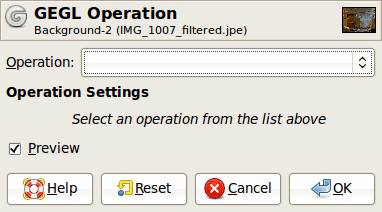
Conclusion
Settings in the top, plugins and add-ons to encourage GIMP can remove all the potential and maximize the assets. To be able to replace all the capabilities of the Photoshop still does not seem, at this time for Photoshop is still a best graphics application and will continue to add features and capabilities not found in the other application.
To monitor the development of features in the GIMP you can subscribe to the site information GIMP Registry. In addition, if you have tried to find search-plugin that right but does not find it, if enough experts you can create your own script with the GIMP Developers on the site.
Stimator To Calculate Price Of Website
Posted by ABY MAULANA RAMADHAN | 10:18 PM | Internet | 6 comments »
How much of a blog or website that you own property or another person that you want to buy? Answering questions is likely not an easy matter. Many of the factors used to determine the reference value or price of a blog or website, such as history, content, visit the statistics, indicators used, such as PageRank or Alexa Rank, and probably many more. If you want a tool for calculating the price of a website at this time, you can try to use Stimator. Results count price Stimator this course is not recommended for really used at the time of selling-buying website. Fraudulent dealings to calculate price-calculating a website or just compare them with other website, you can try it out.
To start using, simply enter the URL of your blog or website that will be assessed, and after pressing Calculate button, then start Stimator will be calculate various aspects related to the website, the structure of the web, web ranking, the pages indexed on search engines, traffiknya estimates, and other aspects.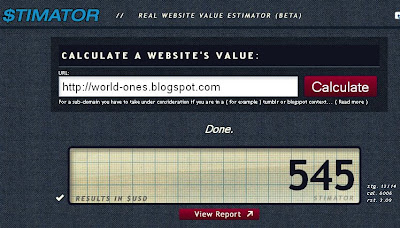
In addition to the prices shown in U.S. Dollar, you can view the report calculations. Reports provided include Value, Recognition Web, Popularity, Web Volume, linking data, Inlinking Scores, and Social Score of each value in the form of the scale 10.
According Stimator, the data used came from various sources, without clearly mentioning each, but as the general equipment such as this, it is usually base on PageRank, Alexa Rank, and data search engines such as Google or Yahoo.
Once again, it is recommended not to take seriously the value of the dollar given Stimator, because of course there are other data that a website can not be obtained Stimator that may determine the price of succession website.
Based on the calculation Stimator, the price blog or website you have?
– Stimator
FireShot To Take Screenshot On Web Page
Posted by ABY MAULANA RAMADHAN | 1:23 AM | Browser, Desktop, Software | 0 comments »
Simple way to take screenshots or display is by using the Print Screen key on the keyboard and paste in the image editor program or other applications. For convenience in the area are also taken and processing, can also use a screen capture program such as special PicPick Tools that I have written before. Especially for a screenshot of a web page, another alternative that can be used is to use FireShot. Unlike his brother with Screenshot Studio only provides a free trial, Fireshot can be used free of charge but are presented only as an extension for both Mozilla Firefox and Microsoft Internet Explorer with the option of upgrading to the Pro version of it.
After you install the add-on FireShot, for example, for Mozilla Firefox, then later you will find a new logo button and the button FireShot is a screenshot of the web pages that are opened can be started. Than through the button, the screenshots can also be done from the context menu when right-click on the web page. For processing the image captured, FireShot is also equipped with image editor with the image editing process can be done as croping doing, change size, add text, annotation, and certain effects.
After the editing is done, the next you can do is save the image to your computer, send it via email, to the clipboard to copy, upload to image hosting (easycaptures.com), print to a printer, or send to an external image editor, which is determined previously. To access these functions, can be done through the icons in the Firefox status bar.
FireShot is only of limited use for taking screenshots of a web page, but if you have to take a screenshot in it more often for this purpose, no one try this FireShot.
PickPick Tools To Take screenshots and Processing
Posted by ABY MAULANA RAMADHAN | 1:00 AM | Desktop, Software | 0 comments »
One of the software that used to be my favorite for the purposes of display or ScreenShot is a FastStone Capture, but unfortunately at this time the software is not free anymore, can only be used in the trial and afterwards must purchase a license. Free alternative program based on my googling results that can be used for the screenshots and have more features than the free edition FastStone Capture is my first download is PicPick Tools.
Screen Capture is one of the functions of the PicPick Tools, because as all-in-one design tools, PicPick Tools image editor that has not only used to process the results of a screenshot image but also can be used to process other images and create a new image. In addition PicPick Tools also includes other equipment color picker, color palette, pixel ruler, protractor, Crosshair, and whiteboard.
Other interesting things from other PicPick Tools is a portable application, PicPick Tools can be used without the need to install and can easily carry and use the results from the download.
Once executed, the Print Screen key on the keyboard will be captured and used as the key to take screenshots and the results will be processed in the image editor. If for example, does not want to use the Print Screen button, for example because it was used by another program, then through the menu that can be accessed by clicking on the icon in the system tray Capture settings - Change Hot Keys .. can set shortcut keys that will be used to access the functions of the PicPick Tools.
Through the Capture menu settings - Output Type can be specified to which the results of a screenshot will be sent, whether to the image editor, to the clipboard (and then paste in the application), or saved as image files directly. Through the Capture menu settings - Default image format can be specified image format that will be generated. Capture Settings menu can also be other settings such as whether will supporting dual monitors, the sound effects, activate the auto scroll, insert the cursor in the screenshot, and also whether the run will PicPick when startup.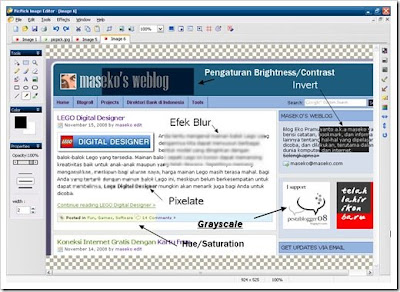
Image editor included in the PicPick Tools I own is enough to make a screenshot of the image processing and image processing that have been there. Besides the standard functions such as resize, cropping, magnifier, pencil, brush, color settings, enter text, draw a line, and drawing the arrow, image editor PicPick also has some effects that can be used such as blur, Invert, grayscale, pixelate, settings for brightness / contrast, and hue / saturation.
So, according to My opinion PicPick Tools is a freeware for Windows that need to be considered for use for purposes of screenshots and image processing on it before the page is inserted in the blog or website.
Tips And Ways To Prevent, Fix And Make PC / Laptop Safe From Viruses, Hacker And Spywer - Internet security
Posted by ABY MAULANA RAMADHAN | 5:40 PM | AntiVirus, Computing, Internet | 3 comments »Do you know that interference on the computer not only the damage caused by errors or technical tools on the hard and software. Virus and Spyware on the computer is interference caused by external parties with the goal of a diverse, such as to steal your data, damage your hardware, delete files, the specific function, took over the controls on your computer, and so forth. That is very rare or may not have viruses and spyware that takes advantage on the infected computer.
Computer viruses and spyware can attack your computer either online or often did not even online to the internet. Computer that is connected to the floppy or usb flash disk can be installed from the software if they are not careful. If you have been infected with a virus or spyware that is only active when the computer is connected to the internet, then the virus or spyware will be active when the computer is online.
The following are the various preventive measures and improvements to the affected computer virus or spyware either light or heavy level :
A. In order for the prevention of shunt Computer Virus and Spyware
1. Exercise caution in your Email Attachment
Do not open a file attachment in the email that you receive even from people you know if the attachment is a program file with extension or flexion. Exe,. Pif,. Bat, and so forth. Read carefully the email is sent, whether the style of e-mail together with the usual post. Sometimes the email you receive comes from people sunda, but use the English language, Russia, Chinese, etc. in the email.
2. Connect / Install Security Software What's New
Make sure your computer is installed 3 main types of security software installed and the settings are automatically secure your computer without requiring you to turn on first. They are to prevent anti-virus virus, anti-spyware to prevent spyware, and firewall to block attacks and prevent hackers and the connection from the outside. For a free version and a good quality you can use the AVG anti-virus to anti-virus, Ad-Aware for spyware and queuing for the Zone Alarm firewall program. Make sure all of update / update is the latest patch and the definition of the opportunity virus and spyware variants make new infections on the computer your pc or laptop. Do not forget to also run a scan on your computer regularly for viruses and spyware kill the new infection.
3. Do not be hasty Installing Software
Be careful of the software that you install whether you buy pirated cd's in stores cd, download from the internet, from friends, and so forth. Viruses and spyware can lurk in the program that you install without you realize. Inure to backup all your important files regularly on the flash drive, cd or dvd so that if there is something fatal which you will not lose your data.
4. Watch User / Other People Who Use Your Computer
If your computer is used by other people, make sure he does not do things that can harm your computer. You can create an account specifically for the guest / guest with certain restrictions that you can own settings. Someone who may not think you can just install the program, or insert a usb or floppy disks that contain viruses or spyware. Even can also install spyware deliberately to record all your activities, and a password of your regular use.
5. Always alert
If you feel that something is wrong on your computer immediately disconnect and pull the connection to the network or internet connection network lan. And run anti-virus, anti spyware, and check whether the firewall is running well and properly. If you have a question to install the software from the site that is not clear Repel raw. Follow the development of the patch or update patch security holes in any software installed and get internet access on your firewall program.
B. Computer repair the infected virus and Spyware
1. Turn off the Internet and Network File Sharing Network
If your computer is connected to the local network or the Internet immediately disconnect and pull when necessary to ensure 100% you are really not connected. Sometimes viruses and spyware manipulate your computer so that if you are not connected with the outside network.
2. Update and Scan
The first step for improvement if you are in doubt or feel confident that your computer or fell ill virus spyware is to update. Update can be done either through a download on the internet or offline if you have the file from another person. After the update with the new definition then you should make direct scanning to immediately eliminate the virus found.
3. Active On the Community Mailing List / About Computer Security Forum
The more you join the computer community, the more people that will help you if you're in the problem. Do not be afraid and hesitate to ask for a problem that you face a problem that even trivial. Use fictitious name if necessary. Outside there are many people who may have experienced the same thing with you. In addition, you may get tips shortcuts, solutions, suggestions, and so forth from the community. Typically viruses and spyware also discussed the latest on the community.
4. Format Harddisk If No Way Out
If all the ways you have no Go and give a satisfactory solution that you can take the shortcut past, namely the re-formatting your hard disk. Make sure the data that's important for you have already backed up on another medium that is not infected with the virus, spywre and other malicious programs. Then format your hard drive and install os prgram and the applications that you normally use. After all ok, then copy back the files on the computer it is important that you are fresh.
5. Learning from Errors
Open your eyes when facing a problem and learn well, because it does not close possibility that the same problems will arise with a larger quantity. Learn not only from your own problems but also problems that other people even though you do not know.
- Hope This Article Can Help You And Good Luck -
northumbrianumbers.com : Specialist Making Private Number Plates For Your Car
Posted by ABY MAULANA RAMADHAN | 7:01 AM | Cars | 0 comments »A car number plate is also the accessories that can be made so important a part that can give a distinctive aesthetic. To make it required a special metal materials, in addition to the creation process requires the experience of experts in the field so that the private plate at the same time have a strong form of the aesthetic
In addition to material and form of the aesthetic, the number (car registration) of the private plate can also be ordered according to customer wishes, which customer can book a private number plates that can be customized with our name, brand vehicle / car, also with the type or number of desired customers. To meet the needs of private plate, you can trust that has to Northumbrianumbers.com staff and skilled personnel in the field.
10 most in demand for mobile phones in March 2009
Posted by ABY MAULANA RAMADHAN | 8:43 AM | Mobile Phone | 0 comments »
This is a list of 10 most in demand for mobile phones in March 2009. Data taken from Krusell, manufacturing companies carrying case for mobile phones. Uniquely, the sale of mobile phone carrying case and ordered from Krusell reflect mobile phone sales in 6 continents and more than 50 countries. For a list of 10 mobile phones most in demand februari days you can see in the article "10 most in demand for mobile phones in March 2009" Following list of 10 mobile terlaris for the month march 2009.
1. (1) Samsung SGH-i900/i910 Omnia
2. (7) Nokia 3109
3. (3) Nokia 6300
4. (2) HTC Touch HD
5. (8) Nokia E71
6. (4) Nokia E51
7. (10) Nokia 3120
8. (8) Nokia 5800
9. (5) Blackberry Storm
10.(-) Samsung M8800
() Rank the previous month, (-) newcomer
"The top sales month march reflect a growing trend in which demand extra protection for the smartphone to be very many," said Ulf Sandberg, CEO Krusell. "Samsung omnia, HTC Touch HD, and Nokia E series is a good example where users want to protect the value of goods, protection, and do it with style. Consumers always ask for more, and they want a solution that combines protection, convenience, and good design. "
Make Money Online With Blogging
Posted by ABY MAULANA RAMADHAN | 11:24 AM | Make Money Online | 3 comments »Do you know "How to make money online with blogging"?? Today, I will show you how to make money online to make your business to the best performance. If you have a website or blog, you can sign up to the best paid review site.
You can register as an advertiser or a blogger. If you register as an advertiser then you have to pay to the site to advertise on blogs that will make a review on your blog or website. And if you register as a blogger then you will get money by creating a review blog or website of the advertiser. So your blog is a blog advertising for advertisers on this site.
payingpost.com blog marketing is a very reliable and guaranteed quality in the eyes of the bloggers and advertisers that there is no doubt.
Here, advertising and blogs are related and can not be separated. advertising will not be there without a blog. and vice versa, blog will not be able to jobs without advertising. So here having mutually reciprocal request that can not be separated.
To the blogger will get paid to blog a review if the task is completed and received by the advertisers concerned. The price paid varies, ranging from $ 5 to $ 50 more per review. All depends on the quality of the bloggers blog and the ability of advertisers.
The blogger will get paid to post a review of the blog or the website of the property in accordance with the criteria that have been specified by the advertiser.
Truly fun to make money with blogging. We can get money from here. Of course we should have a blog so that the quality of the job can often advertisers.
Immediately correct the quality of your blog. And immediately register in payingpost.com to make money blogging.